Billing section allows to order subscription plan and activate objects.
To access Billing, press Billing menu item in account panel.
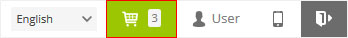
Billing window will appear. Billing section represents all purchased plans.
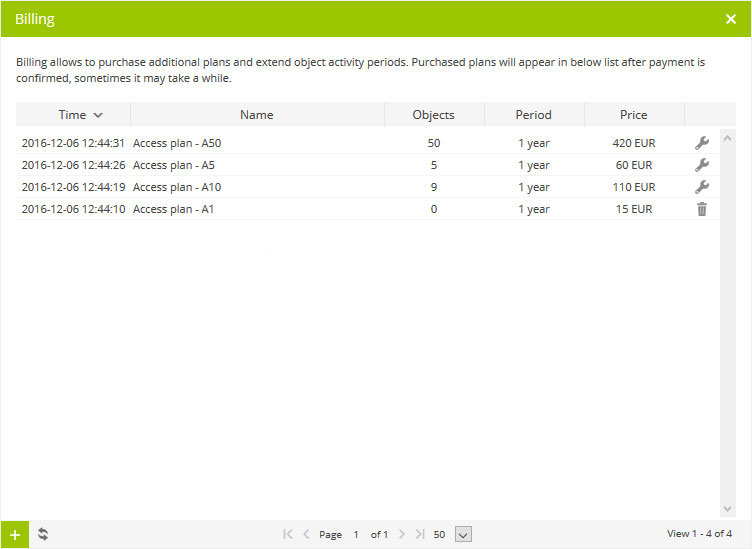
Purchase plan
To purchase new billing plan do next:
- In account panel press
Billing menu item.
- In billing window left bottom corner press
button.
- Purchase plan window will appear.
- Press
purchase icon of chosen plan.

Note: Purchased plan will be automatically added to your account during 5 minutes.
Activate objects
To activate objects do next:
- In account panel press
Billing menu item.
- On available plan press
Use plan button.
- Billing plan window will appear.
- Mark entries which should be activated by clicking checkbox on the left.
- Press
Activate button at the top right corner.

As soon as purchased plan is assigned to your account, licenses can be used at any time, they won’t expire. Object will be active one year starting from activation date.
If after particular period of time activated object is no longer needed, you can delete it safely. License won’t be lost, it will be automatically brought back to billing section, including period left.






