Maintenance section allows to review and edit all service records.
To access Maintenance section, press Maintenance button in top panel.

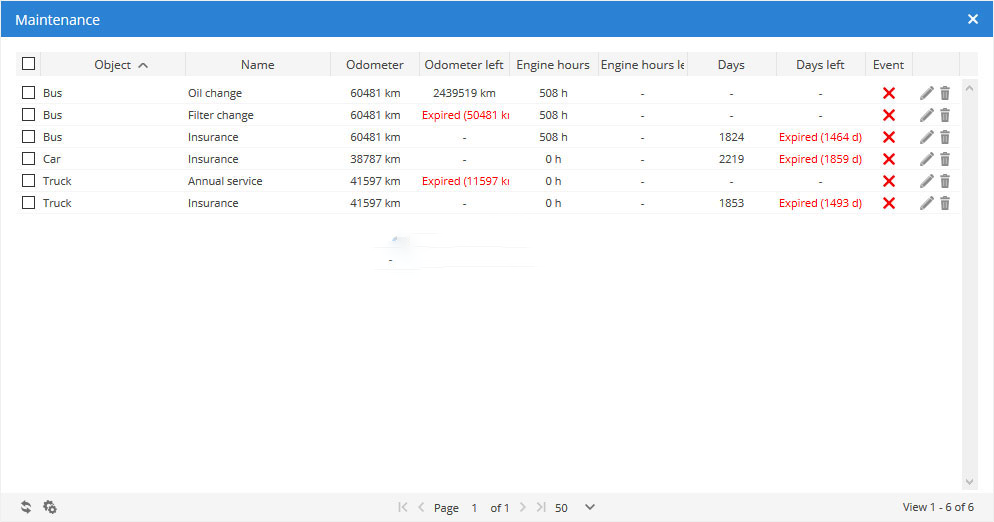
To process multiple entries do next:
- Mark entries by clicking checkbox on the left.
- Proceed action in
action menu located at the bottom of settings window.
- Choose
Delete.
- Confirm action which will be applied to all selected entries.






