This section allows to receive images from supported devices.
To access Image gallery, press Image gallery menu item in top panel.
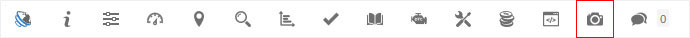
Image gallery window will appear.
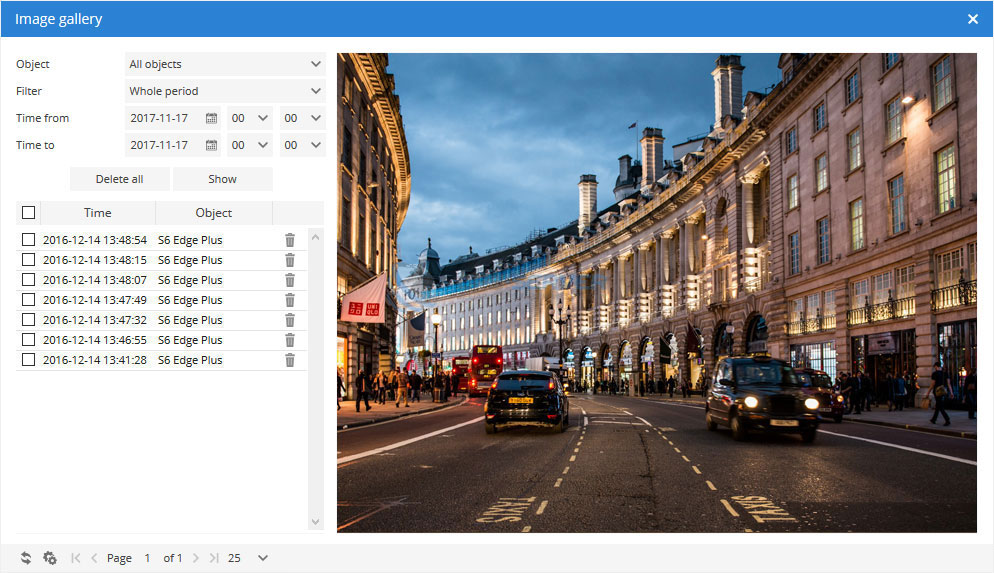
To process multiple entries do next:
- Mark entries by clicking checkbox on the left.
- Proceed action in
action menu located at the bottom of settings window.
- Choose
Delete.
- Confirm action which will be applied to all selected entries.
Image gallery is fully supported by Android (download trackA2B application), Bofan, Fifotrack and Topten devices.
Note: In order to use Image gallery with Android device you must:
- in edit object section choose GPS device: Mobile (Android).
or - run trackA2B application and click start tracking. As soon as application detects device location, GPS-server.net system will add it as Image gallery compatible device.






