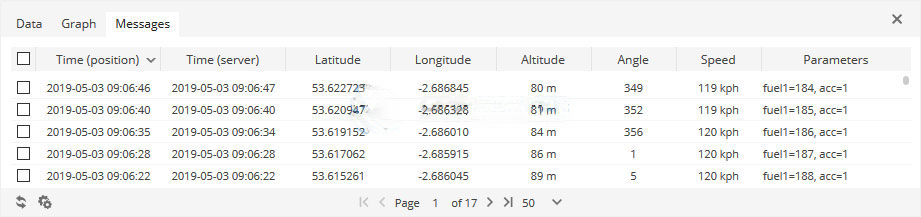History section allows to get all information related to objects (route, stops, address, time, zones, generate reports).
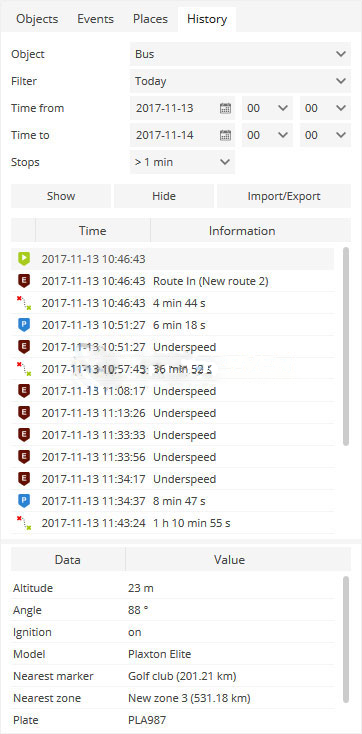
- Object – select object whose history you want to display.
- Filter – simple way to set time period of report.
- Time From/Time to – precise way to set time period of report.
- Stops – set time of stops that will be included in report, used to eliminate traffic light stops.
- Events – include/exclude events in reports.
- Show – show history.
- Hide – hide history.
- Reports – reports configuration section.
- Save as route – object history can be exported as a route for further use in places section.
- Load GSR – load report data from .gsr file.
- Export GSR – export report data to .gsr file format.
- Export to KML – export report data to .kml file format.
- Export to GPX – export report data to .gpx file format.
Hover each route history element to see additional information.
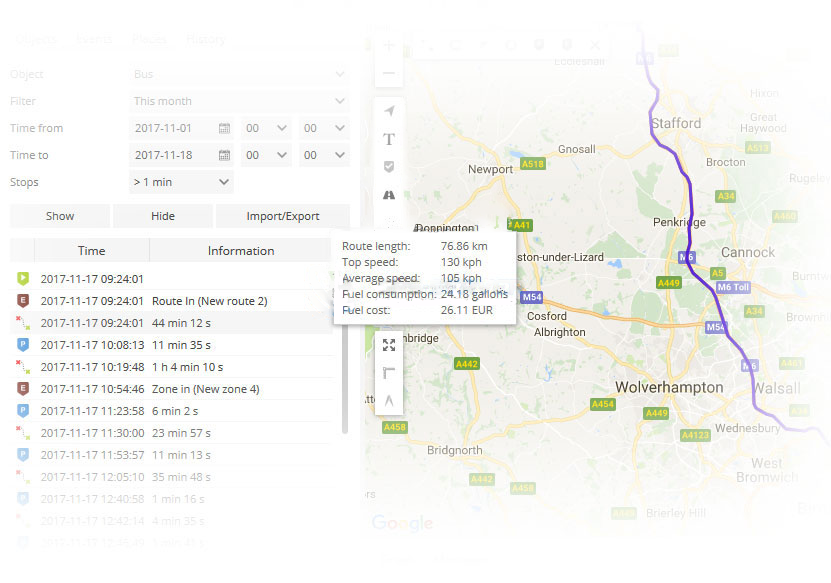
Explanation of graphic elements
Each object action is marked with icon.
Route start – beginning of the route.
Route end – the end of the route.
Route drive – object is moving.
Route stop – object doesn’t move.
Event – event information.
Graph
History graph displays object GPS device sensor results. It can display speed, altitude or any other configured sensor like ignition, fuel level, temperature graph over period of time.

- Graph – allows to view object information in a graph.
- Messages – list of all location points received from GPS device for the selected period of time.
- Sensor – allows to select one of available GPS device sensors (learn more about sensor parameters and sensors).
- Controls – allows to play, pause and stop route reply.
- Point details – shows object details at chosen point.
- Arrows – allows to move graph.
- Zoom controls – allows to zoom in and out graph.
Location messages
List of all location points received from GPS device for the selected period of time. Location messages are especially useful to see if device is sending needed sensor parameters. If parameters are available, then they can be used to configure sensors and events.